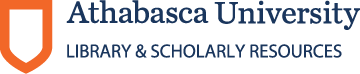| dc.description | Pre-conference Workshop:
Cutting Edge Technologies Applications: Getting a (Second) Life
The goal of this three-hour workshop was to introduce participants to “exciting new opportunities for three-dimensional, highly interactive, and innovative online learning experiences.”
In the first half of the workshop, facilitators did a show-and-tell of a variety of college and university islands including the Sloan-C site. The show-and-tell was not particularly well organized and didn’t provide any more enlightenment on the subject than I’ve already received. The Lunch and Learn presented by the School of Business provided just as much food for thought.
In the second half of the workshop, each table of 6-8 participants was given a sheet of paper outlining the challenges of using a virtual world like Second Life (SL) for educational purposes. After about 45 minutes of discussion time, each group reported back on their conclusions. Unfortunately, each group presented several pages of flip-chart paper worth of conclusions and we were told these findings would be made available online through the conference proceedings, but they haven’t been posted yet.
The challenges, and some of the questions discussed, are as follows:
o learning effectiveness – Is SL a legitimate way to facilitate learning? What are the arguments for and against using it? How can learning be assessed? How do you envision using SL in your discipline?
o cost effectiveness/institutional commitment – How much will it cost me and our students? Is funding research in emerging technologies like 3D virtual worlds a valid expense for academic institutions? What principles should institutions observe when developing policies about virtual worlds?
o access – How can SL supplement learning that requires large amounts of data? Not all students have access to SL because of technical requirements – what are some equitable ways of using SL as a meaningful yet not exclusive optional activity?
o faculty satisfaction – How should faculty respond to criticisms of colleagues that SL is frivolous? When students use new technologies and faculty resist them, how should new technologies influence instructional design? How should professional development encompass new technologies? How should governance policies reward innovative use of virtual worlds? In view of demands on faculty for teaching, research, and service, how can SL improve satisfaction?
o student satisfaction – How can SL environments be designed to be student-centered and content/experience centered rather than teacher-centered. How can learning experiences in SL respond to different generational preferences and learning styles? In view of demands on student time, how can SL improve satisfaction?
Not all of the questions listed above were answered; however, discussion was lively and informative. My general overall impression of the workshop is that using 3D virtual worlds is very much in its infancy – it’s a cool tool, but there isn’t a lot of knowledge of, or agreement on, exactly how it can be used for teaching and learning. My opinion is that SL is not something our learners will be asking for in the near future, but as today’s youth will become our students in 10 to 15 years, we will need to be ready to give them what they need/desire for effective online learning.
Concurrent Sessions Attended:
1. Instructional Design Blueprint for Online Course Development
The purpose of the session was to provide an overview of and hands-on training in the use of an instructional design blueprint for online course development. The facilitator was on instructional designer from Washington State University. He stated that good instructional design is concerned with what the learner needs to learn and how to help the learner achieve this learning. The design variables are the content, the learner, and the learning environment. The important components of his blueprint are Importance (of learning activity), Grouping (how course components are grouped), Activities (that will enhance learning), Specific Resources, Instructions, Assessment Measures, Assessment Rubric, and Authenticity (how do we know the student actually did the work?).
One interesting tidbit I gleaned from his presentation is that his university went through five LMSs – and after each of the first three, all the courses had to be completed revised and all content moved from the old to the new LMS – he advised that course content NOT be placed right in the LMS, but rather that it reside in a different location and linked to.
2. Extreme Makeover: Using Learning Principles to Transform Multimedia Projects
The purpose of the session was to examine learning principles used to design multimedia objects. The main principles are as follows:
o Students learn more deeply from words and pictures than from words alone (Mayer, 2001).
o Contiguity – text and graphics must stay together (i.e., no scrolling).
o Coherence – remove all extraneous material.
o Modality – the pathways the material travels to reach the student’s brain are crucial. For example, a multimedia learning object that comprises graphics and written words, both of which reach the student’s brain through his eyes, can create an overload of the visual processing channel; a multimedia object that has a graphic and an audio component reaches the student’s brain through both his eyes and his ears, so there is no information processing overload and learning is more effective.
o Redundancy – more is NOT better – one object that contains animation plus printed words plus audio is too much information to process, and not necessary for effective learning.
o Personalization – use of first person, informal language is more effective in multimedia learning objects than formal or third-person language.
Besides looking at the design principles, the facilitators also presented a list of guidelines for developing a multimedia project that started with defining instructional goals and ended with evaluating the completed project for achievement of goals, learner satisfaction, and functionality.
3. Using a Course Template Based on the Quality Matters Rubric to Enrich Online Courses
The purpose of the session was to introduce participants in the template used by instructional designers at Seton Hall University for building their online courses in their College of Arts and Sciences.
The Quality Matters rubric is a subscription-only tool.
The facilitator spent much of her time explaining why her college decided to put courses online, a topic we in the School of Business discussed ten years ago.
We already use a template for building our online courses, and it works well for us. Since theirs is available by subscription only, she wasn’t able to actually show us how they used it.
4. Enhancing Teaching and Learning Using the Technologies of Generation Y Students
The purpose of the session was for the presenter, a classroom professor, to share how he uses today’s technologies to enhance teaching and learning.
He began by profiling the Generation Y learner:
o Born between 1978 and 1989
o Largest consumer group in U.S. history
o Has never known life without cell phones, internet, email, chat rooms, PCs, CDs, ATMs, MTV, SUVs, etc, etc, etc
o “Let their fingers do the thinking”
o Love multi-tasking
He concluded that “college professors must capitalize on the often used technologies of Generation Y students.” One example of this is having students turn on their cell phones in class and using them to create a data bank which they then used to formulate statistics. He also stated that it is important to learn how to teach the different generations, because this can eliminate many major confrontations and misunderstandings.
He also presented some basic principles of learning and explained that the teen brain learns differently than an adult brain.
5. Teaching the 21st Century Learner
The purpose of the session was to help participants under today’s new multi-tasking, visually oriented learner in order to adjust our online and blending teaching methods to better meet the needs of these new learners.
The presenter listed the following characteristics of today’s learner:
o Craving interactivity
o Has weak reading skills
o Has strong visual/spatial skills
o Has strong parallel processing skills (multi-tasking)
o Learns by inductive discovery
o Has fast response time
o Has short attention span
Presenter concluded that teaching these students requires much less emphasis on memorization, more emphasis on multimedia, peer-to-peer collaboration, allowing students to participate in learning process.
6. Promoting Active Learning in the Online Classroom through Innovative Course Design
The purpose of the session was to present how successful course design can engage the online learner by “bringing learning material to life.” Unfortunately, the presenter forgot her laptop, her notes, and her handouts, so she just rambled on and on with a series of anecdotal experiences she’s had in both online and classroom teaching situations. I didn’t get anything of value from her presentation other than the fact that she loves to teach.
7. Student Suggestions on Preventing Plagiarism
The purpose of this session was to share some research data on student perceptions and suggestions on preventing plagiarism, as well as student feedback on the use of Turnitin.
This session left me very confused. It seemed as if the students themselves were using Turnitin to assess their assignment, but that the results of the Turnitin assessment report were being sent to the instructors, who had no idea how to read the report and didn’t let students know the results of the reports. One of the main reasons I went to the session was to get some insight into Turnitin, and I got nothing of the kind.
There were, however, some student suggestions that came out of the research the presenters undertook. Suggestions students made to cut down on plagiarism include:
o Educating freshman students on what plagiarism is and providing examples
o Providing students with examples of properly cited sources as well as examples of wrong citations that could result in plagiarism charges
o Encouraging student originality in assignments
o Writing unique assignments with original material
o Less research-based assignments
8. Applying Instructional Design Theory Elements to Design Online Environments for Adults
According to the conference booklet, the purpose of the session was to “learn how to apply a research-based approach to designing learner-centered online learning environments for adults.” However, the main focus of the presenter’s discussion was how to design online courses for graduate students, which is of limited use to me because my focus is on undergrads. This presentation was very heavily theory based and way over my head, so I didn’t get too much out of it.
9. You Only Live Twice: Making the Most of Second Life in Education
This session was another show-and-tell about how a Multiple User Virtual Environment (MUVE) like Second Life can be used to “create powerful and psychological connection, requiring online students to work collaboratively, reflect quickly, respond intelligently, and communicate in purposeful ways to result in a deeper learning experience revolutionizing traditional and distance education.” In my opinion, the session fell way short of its goals. I didn’t see anything that convinced me that Second Life has value as a tool for teaching university courses. I can see its potential as a marketing tool and perhaps as a socialization medium, but for me, the jury’s still out on its educational value.
10. Effects of Advance Organizers on Learning on Learning for Differentiated Learners in a Fully Web-based Course
The presenter outlined the findings of her research into whether advance organizers (such as learning objectives and concept maps) helped learners in an online course. Her findings suggested that students with lower learning abilities benefited more from using an advance organizer than did students with higher learning abilities. Her study was on a small class (approx. 30) in a paced course over just an 8-week unit of the course, so her research isn’t particularly applicable to our situation at AU. | en |